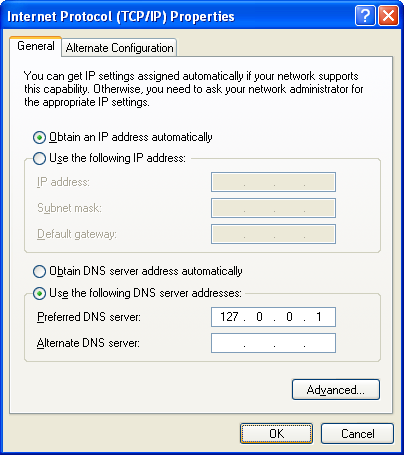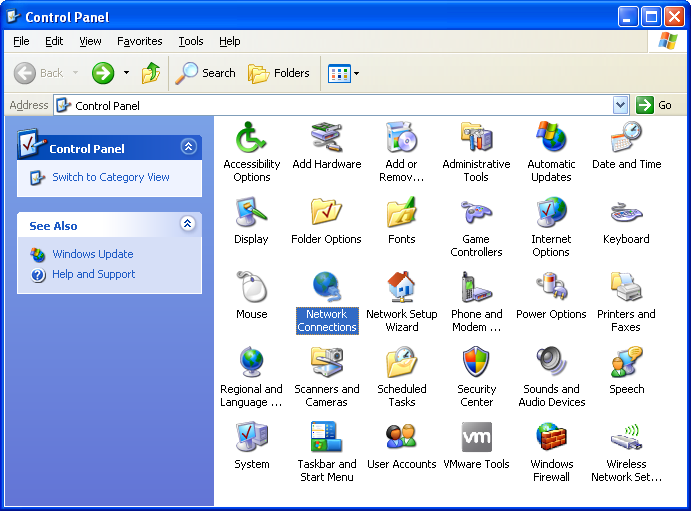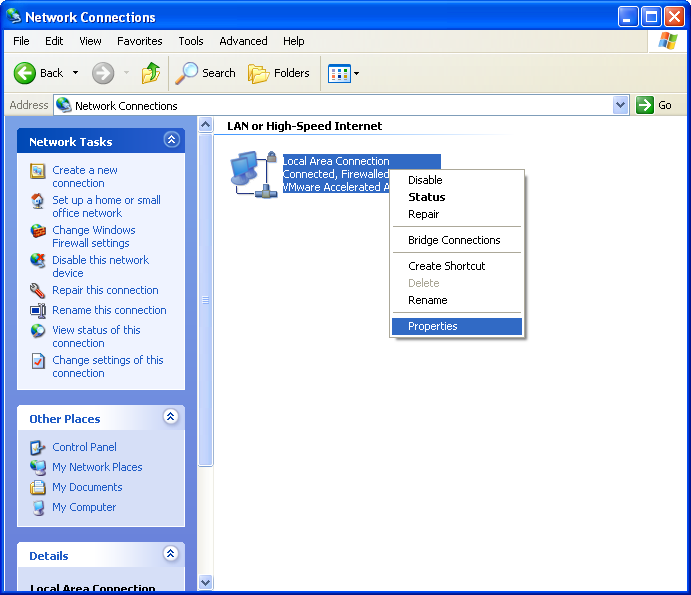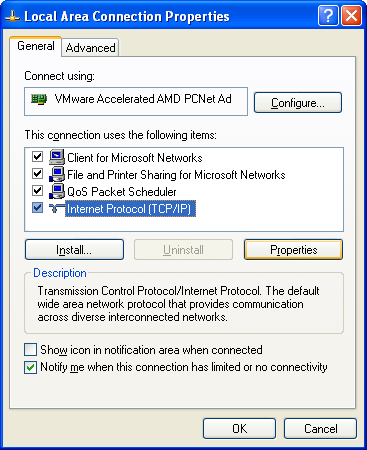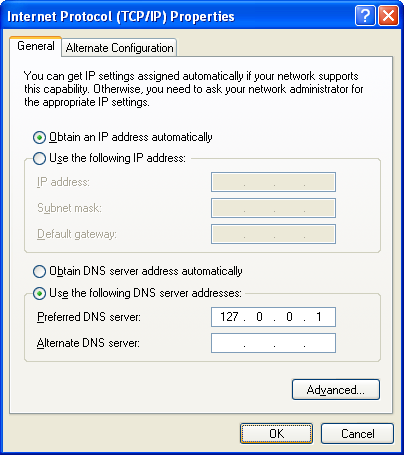Acrylic DNS Proxy Windows XP Configuration
In order to use Acrylic you have to tell your computer that the DNS servers to be contacted for name resolution is no more your ISP's but Acrylic. How to do it for Windows XP is explained in the steps below.
Step 1
From the Control Panel open (by double-clicking on it) the Network Connections item.
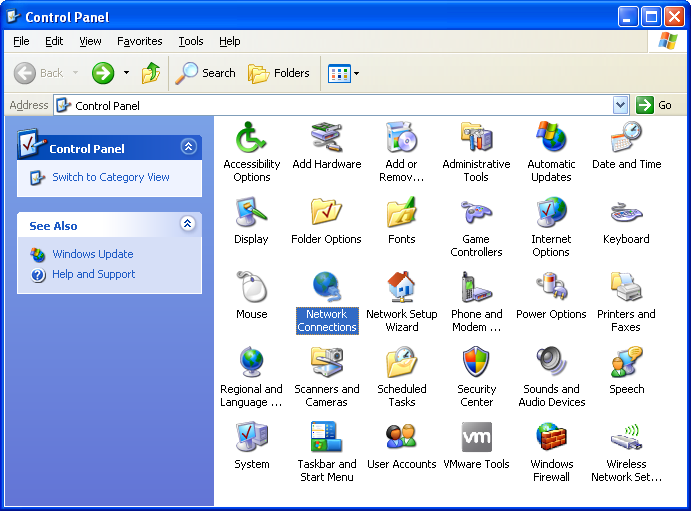
Step 2
Access the properties of your Internet connection (by right-clicking on it and selecting the Properties menu item).
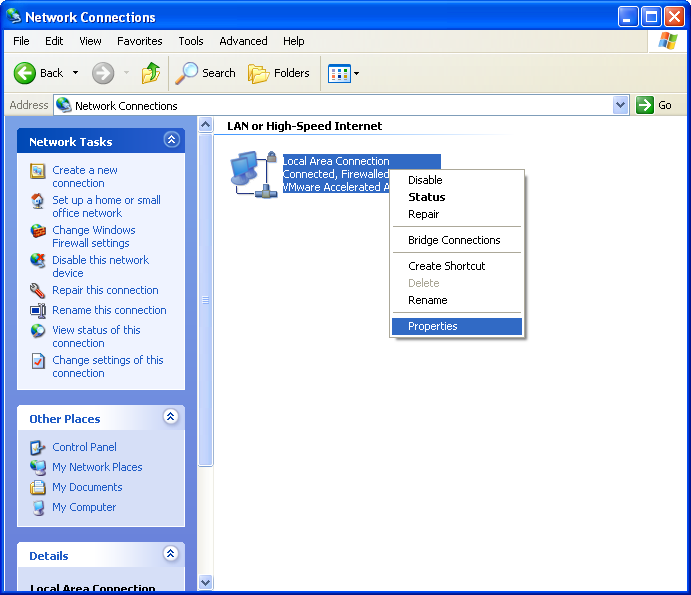
Step 3
From the Networking tab access the properties of the Internet Protocol (TCP/IP) item by selecting it and clicking on the Properties button.
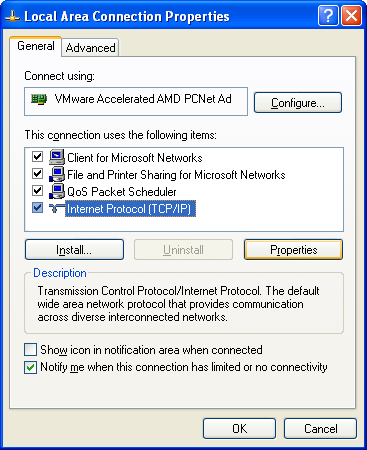
Step 4
Select the Use the following DNS server addresses option and set the value of the Preferred DNS server field to 127.0.0.1. Then click on the OK button.